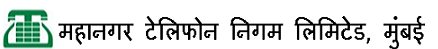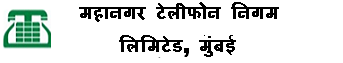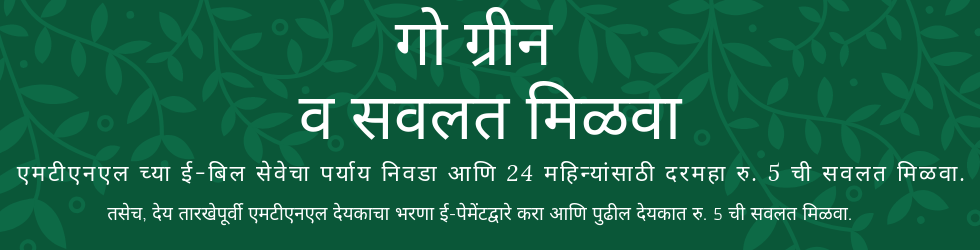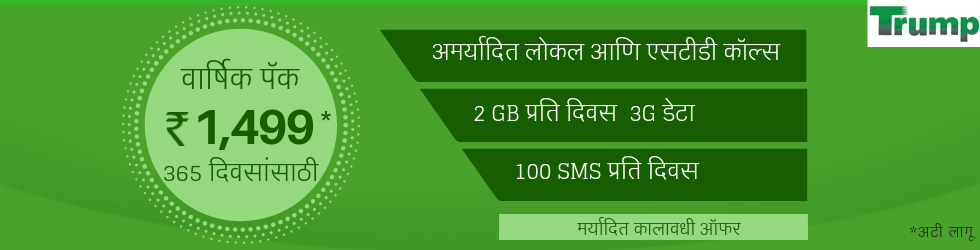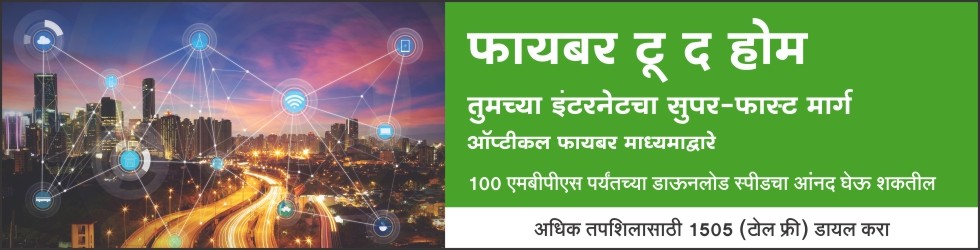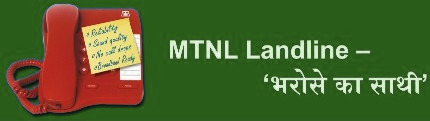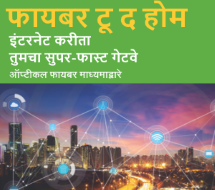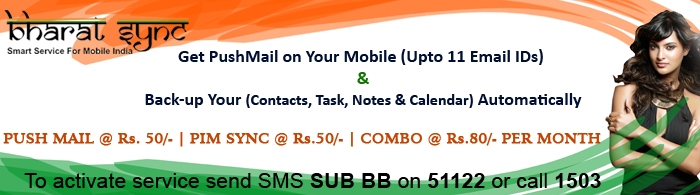
|
MTNL Bharat Sync Push Mail & PIM SYNC Service MTNL Mumbai is launching Push Mail & PIM Sync services for its esteemed Customer. By Using this service, MTNL customers will be able to get email pushed to their mobile phone virtually from any of their email accounts as well as perform synchronization of their Contacts, Calendar, Notes and Tasks across their mobile phone and MTNL server. A mobile communication service that Works with all compatible Mobile phones How to use To access MTNL's Push Mail & PIM Sync services, send a SMS as “ SUB BB “ to 51122. You will receive a SMS with a thank you note and a link. Click on the link and follow the instructions. |
|
Benefits
- Keep your remote email inbox in sync with the MTNL's Push Mail Client
- Compose and send emails
- Receive push email notifications which inform you of new emails on your mobile phone without you having to explicitly ask for new email
- Read, delete, reply, forward, or flag emails
- View attachments through the native browser of the phone (support varies based on phone model
- Detect URLs in your emails and go to them directly on your mobile phone
- Call the sender of a received email, if the sender is stored in your contacts list with a phone number
- Work offline
- Contact,Notes,Task and Calendar may be save and later retrieved if your phone is lost / change the phone
- Visit http://mtnl.bharatberry.com for deactivate the service and view their details after using their username and password..
Tariffs
|
PUSH MAIL @ Rs. 12/- FOR 7 DAYS PUSH MAIL @ Rs. 25/- FOR 15 DAYS PUSH MAIL @ Rs. 50/- PER MONTH |
|
PIM SYNC @ Rs. 12/- FOR 07 DAYS PIM SYNC @ Rs. 25/- FOR 15 DAYS PIM SYNC @ Rs. 50/- PER MONTH |
|
COMBO @ Rs. 20/- FOR 07 DAYS COMBO @ Rs. 40/- FOR 15 DAYS COMBO @ Rs. 80/- PER MONTH |
Unsubscription
To unsubscribe MTNL bharat sync services please SMS UNSUB BB on 51122, Customer will receive an unsubscribing URL kindly open the same on your mobile browser or on your PC as per your convenience and follow basic steps to complete the unsubscription process. Please be informed that once we get your unsubscription request your account will automatically get deactivated on your plan anniversary date and you will not be able to access your account thereafter.
Mail Setup
|
Enterprise |
|
bharat sync server will enable your device to SYNC emails with your configured email a/c (normally your organisation domain). |
|
Pull N Push |
|
bharat sync will try to connect with your configured account(s) in predefined interval to pull emails and push on your device. |
|
Note: You can select only one mode at a time, you may switch to other mode any point of time |
FAQ
Frequently Asked Questions (FAQ):
- How do I configure my phone for MTNL bharat sync?
To access bharat sync services, send a SMS as “SUB BB “ to 51122.You will receive a SMS with a thank you note and a link to click.Note: - The SMS message is not a case sensitive one. - What is my account on MTNL bharat sync for?
Your account is also stored on your handheld device application, to let you synchronize your contacts, calendar, tasks and notes and access your emails. Through this account you can view your list of contacts, your calendar and can view or change your profile and the email id settings related to the bharat sync Push mail client service. - Can I get push email on my BlackBerry device?
Yes. Using the bharat sync Push Mail Client, you can access the email account defined in your bharat sync account from your BlackBerry device. - What can I do with the MTNL bharat sync Push Mail Client?
The MTNL bharat sync Push mail Client allows you to perform all of the following from your mobile phone:
| Keep your remote email inbox in sync with the MTNL bharat sync Push Mail Client inbox | |
| Compose and send emails | |
| Receive push email notifications which inform you of new emails on your mobile phone without you having to explicitly ask for new email | |
| Read, delete, reply, forward, or flag emails | |
| View attachments through the native browser of the phone (support varies based on phone model) | |
| Detect URLs in your emails and go to them directly on your mobile phone | |
| Call the sender of a received email, if the sender is stored in your contacts list with a phone number | |
| Work offline. |
5. While using the MTNL bharat sync Push Mail Client, I am continuously prompted with messages like 'Allow application to send to the Internet?' or 'Allow application bharat sync to use network and send or receive data? What should I do?
You will receive this message when you have done the manual settings for Internet access.You will be prompted every time your handset tries to connect to the internet, purely for security reasons.
6. How can I get push email on my phone?
While installation, try to download the push client in your mobile device, once it is successfully downloaded check the MTNL bharat sync push client icon in menu of the handheld device. Depends on the model the handheld device the icon could be under the Application / Downloads Folder. Click on the icon, it prompts you to enter the user name and password to authenticate and you will be able to view your emails on the device.
7. Can I sync my contacts, calendar, tasks and notes?
Yes, using MTNL bharat sync PIM sync Client, you can synchronize the contacts, calendar, tasks and notes that you have in your mobile phone (not the configured email account) only with the MTNL bharat sync server but you may not able to edit them on the MTNL bharat sync portal.
8. How can I view my tasks and notes on MTNL bharat sync server?
You can login to your MTNL bharat sync account and click on Tasks, Notes, Contacts and Calendar icons respectively at the top most right corner on bharat sync portal.
9. I created an account but I cannot login, why?
If you created your account and you cannot login, it is possible your account has not been activated automatically. If it so, please send us a mail on [email protected] including your username and Mobile number ,we will revert to you with the details. Remember that you cannot create more than one account on MTNL bharat sync with the same phone number.
10. My device is not listed: what should I do?
Please call Customer care support on 1503 or email at [email protected] for the assistance.
11. What about the 30 day limit?
Currently MTNL bharat sync gives 30 day free trial period. You will receive a notification before the expiry date of your account to unsubscribe and your account will be renewed automatically if not unsubscribed.
12. When the service will be no longer in trial mode (after 26th June), will customers be charged for sending the SMS to subscribe the MTNL bharat sync service as “SUB BB ?
Yes, they will be charged with 50 paise per SMS
13. What do I need to do to start the service?
Most users can use this service immediately after sign-up. You're ready to go if:
| you have a supported handset | |
| your phone has been correctly configured (GPRS or WIFI) to access the Internet |
14. How do I start the MTNL bharat sync PIM sync client on my MTNL BlackBerry?
The MTNL bharat sync PIM Sync Client appears within the main menu >>Application or Downloads folder of your device. Select the bharat sync PIM Synch icon.
15. I am facing some PIM Authentication problem. What should I do?
You are trying to login with the wrong credentials and it is not matching with the user name and password which you had created while subscribing with the MTNL bharat sync service.
16. What if I have a MTNL BlackBerry device?
MTNL bharat sync application can be installed in all devices irrespective of any which supports the data transfer. Please find the list of models it supports from this link
http://www.bharatberry.com/supported_devices/supported_devices_android.htm
17. How do I start the MTNL bharat sync Email Client?
Locate the MTNL bharat sync Mail client application icon on your phone and open it. The application may prompt you to allow connection to the Internet or other services on the phone. Respond affirmatively to all prompts, as MTNL bharat sync needs to access the data network to offer its services.
18. I think I downloaded the MTNL bharat sync Email Client, but I can't find it on my phone. What should I do?
MTNL bharat sync currently supports hundreds of different mobile phones, most of which present significant or slight differences in the menu and in the location of the downloadable applications. You should look in the folders where normally games and Java applications are stored (e.g. Applications, Games, My Apps). If you require any assistance, please mail us at [email protected] .
19. I think I downloaded the MTNL bharat sync Push mail Client, but my phone just shows a white screen. What should I do?
Please click Cancel to close the white screen and restart the application.
20. The MTNL bharat sync Push Mail Client is asking which Access Point I would like to use, what should I do.
Select an access point that allows you to send and receive internet data (typically your mobile provider's name). If you don't have such an access point set up on your phone, you can create a new one based on your country and Telecom Provider (E.g., MTNL.).
21. Where can I find information on how to handle the MTNL bharat sync Push Mail Client that is specific to my phone?
Go to the main menu of your MTNL bharat sync application and select Help. You will see various help topics specific to your phone. Select a help topic to see the information.
22. My PIM is not synchronizing. What should I do?
Your Internet connectivity may not be working fine, you need to check the Internet connectivity. Call Customer care at 1503 or mail us at [email protected] for assistance.
23. I am not getting synchronized with my email client ID contacts in the contacts list of PIM. What should I do?
PIM synchronizes the MTNL bharat sync application and the Handset contacts (and not the email Id contacts). Email ID contacts will not be synchronized through PIM Synch
24.Do I need a special plan from my mobile operator?
MTNL bharat sync service requires exchange of data over the internet. We designed the service in order to minimize data traffic; however, if you don't have a mobile data plan from MTNL Mumbai, you may incur costly data charges.
MTNL are offering convenient plans for data services and Internet access. Please find out the one that suits you best.
25. How can I configure my phone to access the Internet?
For using MTNL bharat sync services, you need to configure your phone to access the Internet. The capability to access the Internet is commonly referred to as GPRS and/or 3G.
The settings for accessing the Internet vary from mobile operator to mobile operator. If your mobile phone is not currently configured for it:
1.have your phone's manufacturer and model name ready
2.contact your mobile operator to request the Internet access settings
3.you should get the settings sent to your phone in an SMS message
4.save these settings as your default settings
In case you have all the information for the settings but you need/want to manually configure your phone, the instructions for doing it depend on the manufacturer and model name of your phone.
26. I forgot my password, how can I login again into MTNL bharat sync?
If you've forgotten your password, please contact Customer care support on 1503 or mail us at [email protected] for getting your username and password which you had created during registration. Password will be send via SMS.
27. I tried to sign up for my email account, but it does not work. What's going on?
First, make sure that your credentials (Email Address and Password) are correct. For some of the public mail servers, you should enable POP (e.g. for Yahoo! accounts) or IMAP (e.g. for Gmail accounts). Note that your email provider (e.g. Yahoo!, Hotmail) may require a premium option to allow third party access to your email account; if you're not sure about your account type, please contact the customer Care support at 1503 for further information.
28. My email provider has informed me of a security violation from a MTNL bharat sync IP address. Is this an unauthorized access attempt from MTNL bharat sync?
If your email provider sends a note saying that there is a possible break-in attempt or suspicious activity from an IP address belonging to a MTNL bharat sync domain, most likely it is a false alarm. When you sign up for MTNL bharat sync and set up your mobile email client, you enter the username and password for your email account. This authorizes MTNL bharat sync to access your email account to push email to your mobile phone. bharat sync tries to access your email account to detect new messages. bharat sync does not store your email messages; only changes are detected and messages are sent to your phone when the MTNL bharat sync mobile email client is active. MTNL bharat sync tries to access your email at regular intervals, even if you are not using the MTNL bharat sync mobile email client.
29. During Installation I had opted for only PIM Sync and after few days I would like to subscribe for the Push Client too how to proceed?
Send a SMS as “SUB BB” to 51122 , you will receive a link with the Push client application in it as the server has a record of having PIM sync client already on your handset. Click the link and proceed with your installation. While doing so it will get your confirmation on your subscription charges.
30. In case I have subscribed for PIM Sync and now I would like to subscribe for Push client will I can get the link from Customer care agent ?
No, the customer care agent will not be able to provide you or send you the link for accessing the Push client application, for that you need to send a SMS to “ SUB BB” to 51122. Customer care agent can only able to send the link of PIM Sync again if in case you have any issues with the installed application in your handset and willing to reinstall it again.
31. How should I verify whether my contacts/Calendars /Notes and Tasks are synchronized properly and when was it last synched?
Login into your bharat sync account, under Home page you will be able to check the Last sync options with the Date and Time in it.
32. Is there is any limit on Contacts/Tasks/Notes which I can sync?
No, it is unlimited.
33. What do you do with the information like Phone number /Email address I give you?
MTNL bharat sync is collecting your personal data only to properly run MTNL bharat sync services with your phone.MTNL bharat sync will never share your personal information without your express permission. MTNL bharat sync will require only the phone number in order to provide you any notification /alerts through SMS.
34. Why do you want to know my phone number and email address while registration?
We need your phone number and email address for the MTNL bharat sync records so that incase we need to send any communication/Information via SMS, we are able to do that.
35. I am getting Error Message – “Email client authentication problem”. What should I do?
You will get this error when the password for your configured email ID is not matching with the password you have entered in the set up page. This may happen when you have changed the password in the mail id (gmail, official) account but have forgotten to change in the MTNL bharat sync application site).
36. I have No new messages in my mobile while I have some new mails in my inbox?
It could be due to your email account not getting synchronized with your device. The reason can be the following:
| No proper Internet connectivity due to which it didn’t got synchronized | |
| Under MTNL bharat sync application in the Set up page, you must have not checked the checkbox near the Inbox field | |
| Login into the MTNL bharat sync site and check under Set up page the refresh time you have set (It could be more than 2 mins ( select 2 mins if you want to see mails as soon as it is received in your inbox) | |
| You can put on the manual settings instead of automatic in MTNL bharat sync Push client application in the handheld device by clicking on Options ->> settings-->>general>> select radio button manually only or select Push it every 10 mins. |
37. What could be the reasons for Delayed Mail sending?
| Slow Internet connectivity | |
| Email space or the storage space configured for the Email ID account (whichever you have set up in MTNL bharat sync application) could be full i.e.100 % storage utilization of email account |
38. I am receiving Error Message – “Connect to server failed”. What should I do?
| Your Internet connectivity could be slow due to which the time taken to connect to server is getting timed out. | |
| If the Internet connectivity is good and still you are receiving this error, then please contact Customer care support. it could be a server issue. |
39. I have received ‘Invalid URL’ message on my Blackberry or any other handset. What should I do?
| Slow internet connectivity | |
| This is because the URL for downloading the application is dependent on the Manufacturer of the Handset. Hence you have to download the application again by sending a SMS “ SUB BB “ to 51122 or you can contact the customer care to get a new link to download the application. |
40. While login into the PC with my account credentials its states “Invalid Login Details”. What should I do?
Please make sure you are entering the right user Id and password to login as these are case sensitive.. If still you are not able to login, please contact Customer Care.
41. I have forgotten my MTNL bharat sync account password?
You can call Customer care support and tell them about this, they will send you your username and password via SMS.
42. How to change my password of my MTNL bharat sync account?
• Login to your account with your existing password by accessing the link http://mtnl.bharatberry.com
• Click on “To change Password ” link on the right side of the home page
• Once you click on it you will get a window where you can type your old password and type the new password and click on Update.
• You will see the ‘password changed successfully’ confirmation on the screen.
• You will be able to login through your new password from next login.
43. I have total 50 mails in my inbox however I can see only 20 mails in my Handset?
This is because of your settings of Maximum number of emails to 20 in your MTNL bharat sync account. Login to your account on MTNL bharat sync, go to ‘Set Up’ page and change the max number of mail count according to your wish.
44. I am able to see only Inbox and trash items in my handset but I am unable to see any of my sent mails?
Login into your MTNL bharat sync account, click the setup page and check whether you have checked the checkbox near ‘Sent’. If the checkbox is not checked, you will not be able to see the sent emails in your handset.
45. I have installed MTNL bharat sync Push Mail client and configured on the setup page, however, I am still not able to check the Inbox items on my Handsets?
The reason may be that in the setup page after entering the necessary fields you must have clicked on Test and Apply settings instead of clicking Save settings. It is necessary to click on save settings before you click on Test & Apply the settings .Please do check that once you click on both the settings you should see a small popup message in the page “Your setting has been configured successfully”. If you still face any issues, you can contact the Customer Care Support.
46. What to do if I don’t see the mail server name which I had configured in the mail server selection list provided?
MTNL bharat sync configuration automatically selects the Custom mail server. If it doesn’t happen, you can select the Custom as the mail server for the same and do the other required settings manually. For assistance call customer care support.
47. I did the set up page settings properly and still I am not able to receive my mails which I could see in my mail account Inbox?
Please check whether your mail account server has been enabled to send the mails through the protocols (POP3 & IMAP). If you still face any issues, you can contact the Customer Care Support.
48. How can I pay my subscription amount per month?
You will receive a notification before the expiry date of your account to unsubscribe and your account will be renewed. You will be charged for it automatically. If you are pre-paid customer, your balance will be deducted at the time of renewal of the services. If you are post-paid customer, you will see the charges in your monthly bill.
49. I have two handsets with different number (SIM Card) and I have installed MTNL bharat sync application in both of them as per the instructions, can I use the same Username and password in both the handsets?
Yes, you can use the same username and password in both the handsets as the MTNL bharat sync application authentication is not dependent on the mobile number. But you will land up with duplicated records hence not recommended.
Note: Only during installation of the application, it is dependent on the manufacturer of the Handsets since each manufacturer handsets has different version of MTNL bharat sync application.
50. How I know about my account expiration date?
Login into your MTNL bharat sync account, Go to Home page and check for Activation date and Expiry Date. A notification will be send to you before the expiry date of your account.
51. Why I need to know the OS version of the Blackberry device by typing Myver and press spacebar key in a new text message?
Since MTNL bharat sync application is different for two versions of Blackberry device, you need to select the appropriate application file as per the OS version you have in your Blackberry model.
52. Can I map multiple mail accounts in MTNL bharat sync application, if yes how many mail ID Can be configured?
Yes, you can map multiple mail accounts in your handset by using MTNL bharat sync service if you select the account mode as “ Pull and Push mode “ then you can configure maximum ten e- mail IDs. In case of “ Enterprise mode “ only one E-mail id is allowed.
53. How to map multiple mail accounts in my MTNL bharat sync account?
Login into your MTNL bharat sync account, click on Set up page, click the tab A/C mode and click on PULL N Push mode, it will ask you to confirm the same. Once it is confirmed your enterprise mode whole settings will get deleted and you can set up new mail Accounts by clicking on set up new mail account tab. Each mail account you created will form a new Tab which you can view and again do the settings as per your requirement. The maximum number of mail IDs that can be configured is 10.
54. I have an idea to improve MTNL bharat sync Service, whom do I tell?
We always appreciate feedback from users to improve our software. If you have an idea or suggestion, please send us a mail at [email protected] to tell us about it!