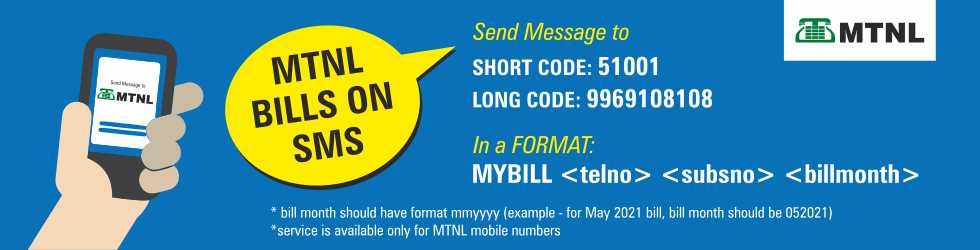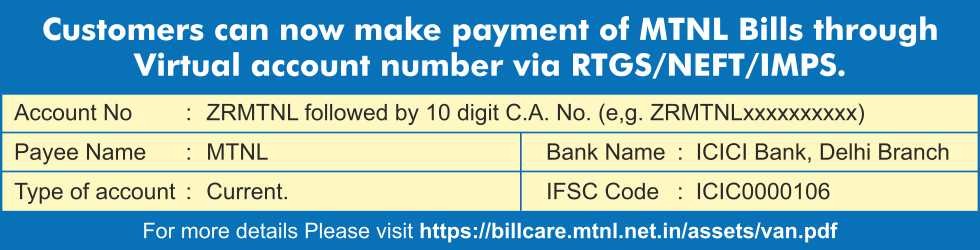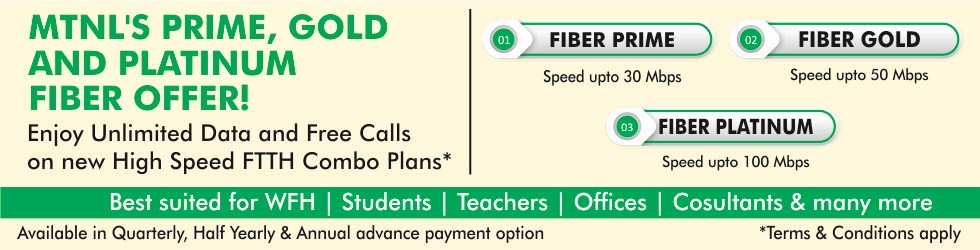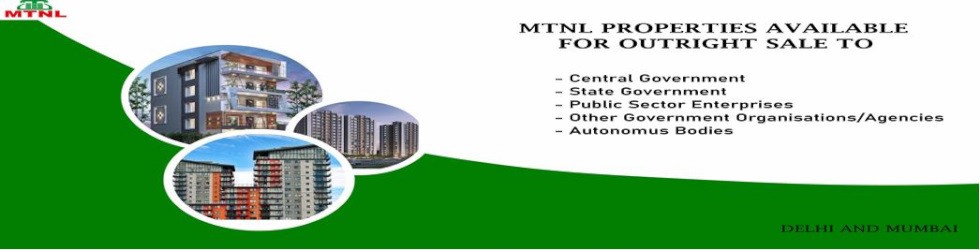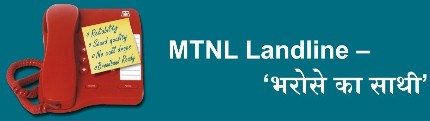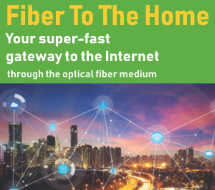Broadband User Guide
UserGuides
MTNL SMTP Relay Service -Important Notification. Click Here
Parental control for Internet Access.For Details Click Here
Security measures to be adopted in ADSL Modems to safeguard against misuse. For Details Click here
Software Upgradation for Modem
- Click here to Download Firmware Upgrade Patch for Genexis Platinum-4410 Type FTTH ONT (Arvind)

- Click here for Download Software Upgradation Patch for ARGT 1000 VDSL Modem (Alphion )
- Click here for the software Upgradation procedure of ARGT 1000 VDSL Modem ( Alphion)
Secure your Wi-Fi Modem. For Details 1) Click here 2) CERT-In User Guide
Email Client (Outlook etc..) Configuration Click Here
Guideline for Email ID complaint Reg. (Port & Smtp) Click here
Guideline for Email ID complaints . For Details click here
Configure Static IP
- Static IP Configuration for Sem INDIA Router. For Details click here.
- Static IP Configuration for New UT Star Modem. For Details click here.
- Static IP Configuration for D-link Modem. For Details click here.
- Static IP Configuration for UT Star Modem. For Details click here.
- Multiple Static IP Configuration. For Details click here.
Configure CPE Modem
(a) Configure VDSL CPE Modem
- Air Pro 5212 Modem for BB VDSL Configuration. For Details click here
- ARGT-1000 Modem for BB VDSL Configuration. For Details click here
- ARGT-1000 Modem for MDU Configuration. For Details click here
- ZyXEL VDSL Modem Configuration. For Details click here
- CELL Pipe 7130 VDSL Modem Configuration. For Details click here
- D-Link DSL-224 VDSL Modem Configuration. For Details click here
(b) Configure ADSL CPE Modem
- TP-LINK ADSL+2 Modem Configuration. For Details click here
- NETGEAR D1500 Modem Configuration. For Details click here
- D-Link 2750 U Modem Configuration. For Details click here.
- Sem INDIA CPE Modem Configuration. For Details click here.
- HUWAEI CPE Modem Configuration. For Details click here.
- New UT Star CPE Modem Configuration. For Details click here.
- UT Star Modem Configuration. For Details click here.
- D-link CPE Modem Configuration. For Details click here.
- UT Star UT-304R2U CPE Modem Configuration. For Details click here.
- UT Star Wireless Type- II & IV/Beetel Type A 410TC1 and wireless type-B 450 TC1/ type-c 480TC1 CPE Modem Configuration. For Details click here.
- User Guide for Binatone DM 856W ADSL CPE Internet and Wireless configuration. For Details click here
(c) Configure FTTH Modem
- ONT Alphion Make 100c (FTTH) Modem Configuration. For Details click here
- Click here to watch the Genexis Platinum-4410 Type ONT (Arvind Type) Firmware Upgrade Process

(d) Configure Line Bonding Modem For Details click here
Configuration of Zyxel Line Bonding modem. For Details click here
Configure CCTV IP Camera. For Details click here.
Configure CCTV IP Camera. For Screen Shot Details click here.
Configure LAN Setting for Windows Vista. For Details click here
Configure LAN Setting for Linux. For Details click here
Steps of IP configuration for MAC OS. For Details click here
Know YourTriband
Important Tips
- Switch off CPE when not in use.
- To avail Unlimited Free Internet Usage during the night (00.00 hrs to 08.00 Hrs) in TriB 590NU Plan Switch ON CPE during Night after 00.00 hrs and ensure disconnection before 08.00 hrs.
- In case of power off/on CPE, please wait for 2-3 min before connecting to the Internet
- Do not use any other power adaptor than the one supplied with CPE
- Don’t use the ‘Restore Factory Default Setting’ option in the CPE
- Keep TCP/IP Properties settings in your PC as Obtain IP automatically and DNS Server Address as Preferred DNS (Primary) 59.185.3.10 and Alternate DNS (Secondary) 59.185.3.11
- The splitter provided should be connected at the entering point of 2-wire Tel cable of MTNL. Additional Extension /Phone if any shall be connected only after the splitter.
- The Phone, DSL Modem/Router, and Tel line shall be connected to splitter as per marking/Signwriting on the Splitter supplied with CPE
- In case a USB port is used, ensure CPE USB driver is installed on PC before connecting the USB cable
- DSL_TRIB_T10 (Times based plan) customers should switch OFF the modem when not in use to avoid time-based billing of idle modem (ON) time.
Change Password
How to Change Password for Your Broadband Connection (Username)
Change of Password for your username is a two steps process. In step I, you have to change the password for your account at our Web-Self Care Website http://register.mtnl.net.in and then, in Step II, the password has to be changed in your ADSL router/ Modem (CPE).
STEP I- Change of Password at our Web-Self Care Website.
- Log on to our Web-Self Care Website http://register.mtnl.net.in
- Click on Check Broadband Usage.
- Enter Username, Password in the given fields. (Please enter the username as configured in Router)
- Click on Login Next window will be displayed. Go to tab Change Password.
- Enter an Old password, New Password, Confirm New Password in the given fields.
- Click on submit “Password is changed successfully for the account “ message will appear.
- Click on Logout
Please note: You can log in again with new Password to verify it.
STEP-II: Change of Password in CPE/ ADSL Router
Pl. note: The password has to be changed in your ADSL router/ Modem (CPE) - Open the Web page, http://192.168.1.1 from your own broadband connection to login into your ADSL Router/ADSL CPE(CPE). Refer Modem user guide for further instructions.
(Demo forBeenatone modem Model No. DM 856W as an example)
- Open Website http://192.168.1.1 from your own broadband connection to login into your ADSL Router/Modem(CPE).
- Logon using user name as admin and Password as the available rear side of Beenatone modem ) in other modems it may be as admin.
- Click on the Interface Setup tab.
- Scroll to PPPoE/PPPoA which appears at the left side of the window option.
- Delete the previous password appearing in the Password field and enter the new password. Click on the Save button at the bottom of the page.
- At the top of the screen, select Maintenance Tab and click on SysRestart Tab.
- Click on the Restart button for System restart with
 current settings (radio button must be on).
current settings (radio button must be on). - A message “The system is restarting. Please wait….” will appear.
- The page for username and password will appear. Enter User Name as admin and password as available on the rear side of Beenatone modem (in other modems it may be as admin) and Click on OK
- At this time, ‘Page can not be displayed’ message will appear on the web page and the ADSL Lamp on your ADSL router/Modem (CPE) will go off. Close the Internet Explorer/ Internet Browser.
- Wait till ADSL Lamp on the ADSL router glows again and become stable. This takes around 30-60 Secs.
- Click on Internet explorer/ your browser and browse the Internet. This confirms that the password for your account has been changed successfully.
High Range Wi-Fi Modem
High Coverage Wireless Modem by reputed Vendor(s).
- These Modems can also be purchased at any retail outlet in Mumbai and also at online stores like Flipkart etc.
- Any other vendor who supplies "High Range WiFi CPEs" may contact This email address is being protected from spambots. You need JavaScript enabled to view it. or This email address is being protected from spambots. You need JavaScript enabled to view it. to enlist their routers for customer reference.
- Following venders are available e.g D-Link, Swaraj, ZyXEL