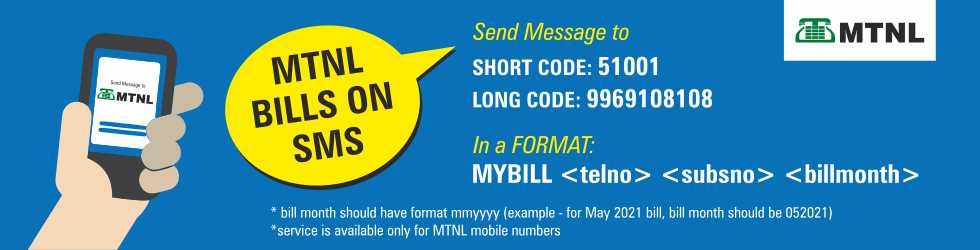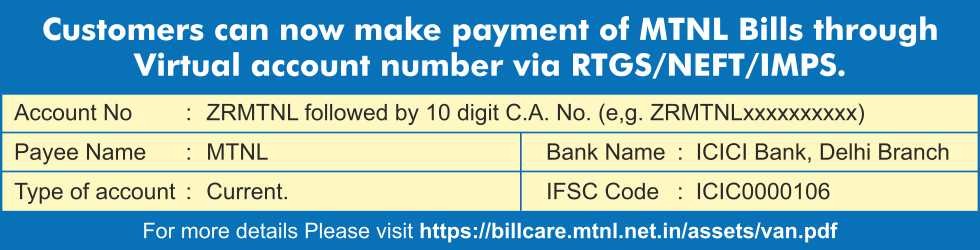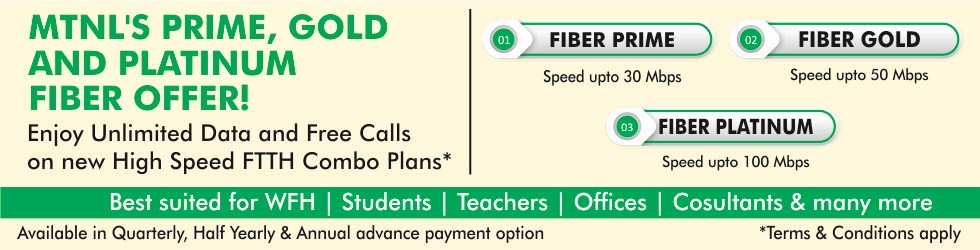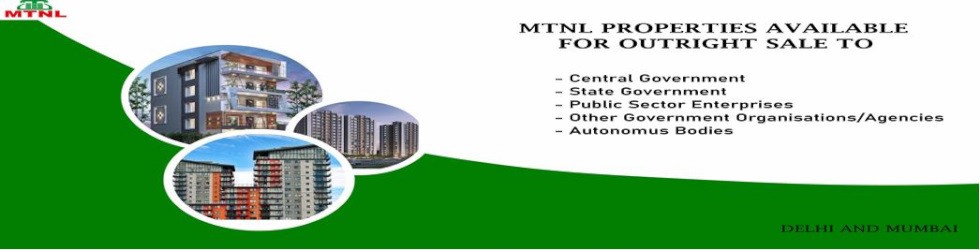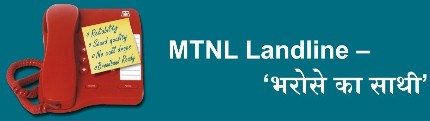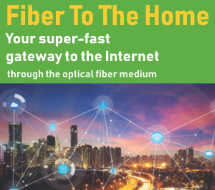3G Datacard
The ultimate super-fast experience is here. Now gain access to the world of the Internet with our state of art 3G network. Now do it all on the move-from games, music, and movies to education, shopping, and much more.
Speed: 3G HSDPA speed by default to all MTNL Trump and Dolphin Customers.
Plug & Play: Simply plug the USB modem into your computer and access the Internet with broadband speeds on the move.
Internet Anytime Anywhere: Now access the Internet with super-fast speeds anytime and anywhere according to your convenience.
MTNL Teracom 3G Data Card
Prepaid Offer
|
|
MRP (inclusive of taxes)
|
Rs 499 |
| Speed |
up to 3.6 Mbps |
| Free Data Usage |
10 GB for 90 days |
| Data Charges (Local & National Roaming) |
3p/MB |
| Call Charges |
- |
| MTNL (Mumbai + Delhi) |
1paisa/ second |
| Other Local & STD |
1paisa/second |
| SMS |
Local:50p,National:Re 1.00, International:Rs5 |
- Activate the HSDPA SIM provided with the 3G data card by making a call to any number.
- Recharge with any of the 3G Prepaid Data Packs for your data needs.
- Data charges of 3p/MB will be deducted after the free data usage from your main account.
- Unused data will not be carried forward after the validity period. The data usage is inclusive of both upload and download data.
Postpaid Offer
|
|
MRP (inclusive of taxes)
|
Rs 1199 |
| Speed |
up to 3.6 Mbps |
| Activation Charges |
Rs 250 + GST |
| Monthly Rental (Voice) |
Nil |
| Monthly Rental (Data) |
As per opted 3G Postpaid Data Plan. |
| Data Charges(local & national roaming) |
3p/MB |
- Data charges will be applicable in local and roaming after the free data usage of your 3G postpaid plan. The data usage is inclusive of both upload and download data.
How to Configure the MTNL 3G Data Card
|
- Insert the activated HSDPA SIM Card in the SIM slot of the Data Card.
- Insert the Data Card into the USB port of your PC/Laptop.
- New hardware will be detected and data card software installed automatically.
- After the software is installed, the MTNL 3G modem icon will be displayed on the desktop and the user graphic interface appears.
- Create a new APN setting:
Click on 'connection'
Click on 'Add'
Enter the Following Data
Profile Name: MTNL
Number: *99#
User Name:
Password:
APN: mtnl.net
- Click on 'Apply'
- Click on 'OK' to save the setting
- Select the new profile name e.g. MTNL
- Click on 'OK' to save the setting
- Click on the internet: click on connect
|
MTNL 3G Data Card Manual: Click here to download the manual.
Click here to Download Data Card Set-Up Procedure for Windows 8
3G Prepaid Data Packs
3G STV
| Prepaid STV / Voucher | MRP
(Rs) | Free Data Usage
(Home + National Roaming) | Tariff Validity
(Days/Month) | SMS
Benefits | Voice
Benefits * |
|---|
Combo STV 102
|
102/- |
N/A |
22 Days |
99 |
Unlimited Free in
All India Network
(Home+Roaming) |
| Combo STV 153 |
153/- |
1 GB per Day |
30 Days |
100 per Day |
| Combo STV 175 * |
175/- |
1 GB per Day |
1 Month |
100 per Day |
| Combo STV 298 |
298/- |
1 GB per Day |
56 Days |
100 per Day |
| Combo STV 485 |
485/- |
1.5 GB per Day |
90 Days |
100 per Day |
| PV 1999 |
1,999/- |
600 GB |
365 Days |
100 per Day |
| * New Tariff Voucher w.e.f. 03/08/2022 |
- * All other special numbers(e.g.139) will be charged as per the tariff.
- Available in E-recharge, Online Recharge, and SMS recharge (by sending SMS 'SUB RCH‹Denomination of pack›' to 444)
- ^ The benefit of free calling & SMS will be available from the home network and from MTNL Delhi n/w; during roaming other than MTNL Delhi, standard roaming charges will be applicable.
- The benefits of free data usage will be available in the home and national roaming. The data usage is inclusive of both upload and download data. After consumption of free data usage, standard charges @3p/MB will be applicable.
- To stop data charging from the main a/c balance, send SMS "SUB DATASTOP" to 444.
- To start data charging from the main a/c balance, send SMS "SUB DATASTART" to 444.
To activate DATA Service (including DATA PACKs), send SMS START to 1925. To deactivate, send SMS STOP to 1925 or Call 1925.
3G Data STV
| 3G Data Packs | MRP (`) | Free Data
(Home + National
Roaming) | Validity | SMS Based Activation |
|---|
3G 16*  |
16 |
2 GB |
1 day |
Send SMS 'SUB RCH16' to 444 |
3G 56*  |
56 |
10 GB |
10 days |
Send SMS 'SUB RCH56' to 444 |
| 3G 99** |
99 |
15 GB |
30 days |
Send SMS 'SUB RCH99' to 444 |
3G 198* 
|
198 |
2 GB / Day |
50 days |
Send SMS 'SUB RCH198' to 444 |
| Data STV 1498 |
1498 |
2 GB / Day |
365 days |
Send SMS 'SUB RCH1498' to 444 |
* New Data Vouchers launched w.e.f. 25/02/2022 | ** Revised validity w.e.f. 30/03/2022
|
- * Available in E-recharge and Online Recharge only.
- The benefit of free data usage is available in Home and National roaming. After consumption of free data usage, standard charges @3p/MB will be applicable.
- The minimum download speed for 2G is 20 Kbps while for 3G it's 256 Kbps subject to various factors such as the number of subscribers browsing the data services, low coverage area, location of the customer, peak/off time, kind of device is being used, type of application consuming data, website behavior, and other external factors.
- Unused data will not be carried forward after the expiry of validity.
SMS-based Activation: The amount will be deducted from the existing balance of the main account.
Write "SUB RCHxx" in the Message Box of your mobile and send it to 444 (where 'xx' will be the Denomination of pack.)
For Example:
- To subscribe to 3G Data Pack 99, send SMS "SUB RCH99" to 444.
- To subscribe to STV 153, send SMS "SUB RCH153" to 444.
3G Postpaid Data Plans
3G Postpaid Data Plans
Postpaid 3G
Data Plans | 3G 99 | 3G 152 | 3G 299 | 3G 450 | 3G 750 | 3G 999 | 3G 1711 | 3G 2700 |
|---|
Fixed Monthly
Charges(Rs.) |
99 |
152 |
299 |
450 |
750 |
999 |
1711 |
2700 |
Free Data Usage
per month |
1.5 GB
5 GB* |
3 GB
10 GB* |
8 GB
20 GB* |
13 GB
30 GB* |
25 GB
50 GB* |
35 GB
100 GB* |
70 GB
200 GB*
|
120 GB
Unlimited* |
Free Local Video
Calls (Own N/W) |
Nil |
Nil |
Nil |
100 min. |
150 min. |
Nil |
Nil |
Nil |
- The benefit of free data usage is available in home & national roaming. The data usage is inclusive of both upload and download data.
- The minimum download speed for 2G is 20 Kbps while for 3G it's 256 Kbps subject to various factors such as the number of subscribers browsing the data services, low coverage area, location of the customer, peak/off time, kind of device is being used, type of application consuming data, website behavior, and other external factors.
- Select any 3G Postpaid Data Plan after taking an existing postpaid voice plan.
- Data charge of 3p/MB applicable after free data usage in the home and national roaming networks.
Roaming Rates
National Roaming Charges (Prepaid & Postpaid)
| Voice Call/SMS Charges |
As per the opted plan |
| Video Call Charges |
|
| Incoming |
Rs 1.80/min |
| Outgoing |
Rs 3.00/min |
| STD |
Rs 4/min |
| |
|
| Data Charges |
3p/MB |