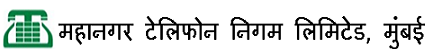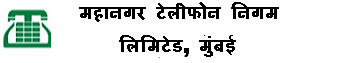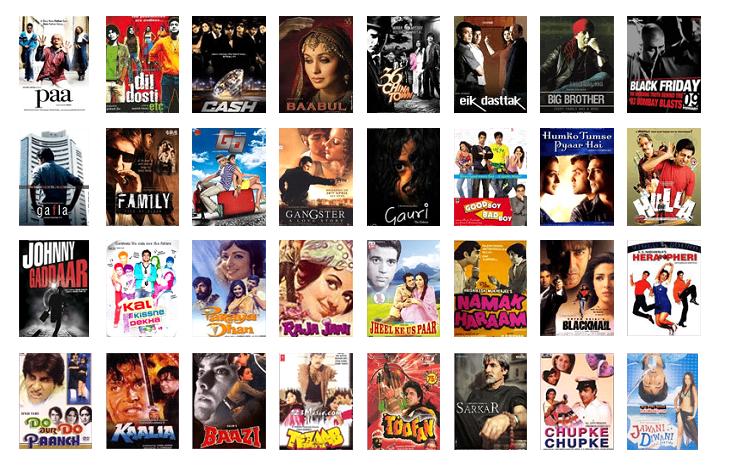NexGTv
NexGTv lets you watch your favorite TV programs anytime, anywhere on mobile. It allows you to carry your entertainment where ever you go! NexGTv enables high quality TV & Video viewing experience on both 2G and 3G networks and supports all popular OSs like Symbian, Android, etc. It also has a 24x7 access of channels, replay TV and Video on Demand content. nexGTv application offers - Consistent user experience across multiple device platforms, full screen viewing, fast channel launch and switching, integrated EPG, re-ordering and deletion of channels, interactive onscreen controls and volume control. NexGTv is also available through WAP. Simply log on to on your mobile.
How to Subscribe
SMS MYTV to 52727
Acknowledgement message will be sent to you within 48 hrs followed by another confirmation message with NexGTv url and user name / password details
Change the APN settings of your phone as mentioned below:
| APN settings | |
|---|---|
| Symbian & Windows Phone: | Android, Blackberry, iPhone: |
| Name: nexgtv | Name: nexgtv |
| APN WAP: mtnl.net (Prepaid & Postpaid) | APN WAP: mobiletv (Prepaid & Postpaid) |
| Proxy IP: 10.10.10.10 | APN Streaming: mobiletv (both for prepaid & postpaid) |
| Proxy Port: 9401 | |
| APN Streaming: mobiletv (both for prepaid & postpaid) | |
Open the URL and enter user name and password.
You may now browse through various categories and subscribe to the package of your choice